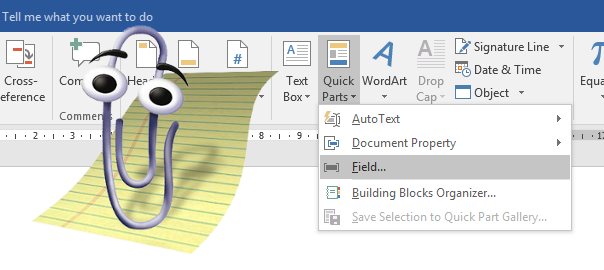
Conditional DDE
Here’s a little trick we’d like to share in the end-of-year rush:
DDE is the new black, malware authors quickly adopted the technique and so did pentesters and red teams in order to simulate the latest attacks. According to our experience trivial DDE payloads (like fully readable PowerShell scripts) slip through conventional detections, but process monitoring can cause some headache: powershell.exe launched from Office is surely an obvious indicator of something phishy.
Malware sandboxes (that execute incoming files in virtualized environments to learn more about their purpose) are an example of defensive tools that implement such detection. And although they are commonly seen as all-in-one APT stoppers, these tools are in fact quite limited in terms of simulating an actual target, that provides a broad venue for their bypass. Evasion is generally performed by conditional checks to determine if the payload would run in the right domain, timezone, etc. If the condition is not met, the payload remains dormant so the instrumentation in the sandbox won’t catch anything suspicious.
So how do we implement this with DDE? Looking at some public obfuscation techniques it’s easy to spot the IF field code, that allows conditional parsing of other fields in the document. We can combine this with the DATE or TIME codes to construct a document with time-based execution:
{SET P {IF {TIME \@ "m"} > 13 "C:\\Winows\\System32\\calc.exe" ""}}
{DDEAUTO {REP P} "s2"}
The above DDE construct only executes calc.exe if the minutes of the hour are past 13. Suppose you send attachments that only execute code after 9:00 AM during the night – by the time someone opens the bait, the analyzer already marked it safe hours ago. Or better yet, you can rely on the resource constraints of the sandbox and make it cache/whitelist your first shot before you send the rest. These methods can be further refined with the use of fields like USERNAME or even FILENAME.
By the way, is DDE Turing-complete?